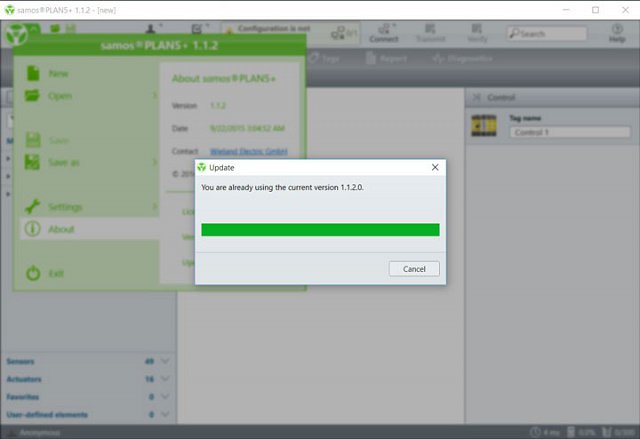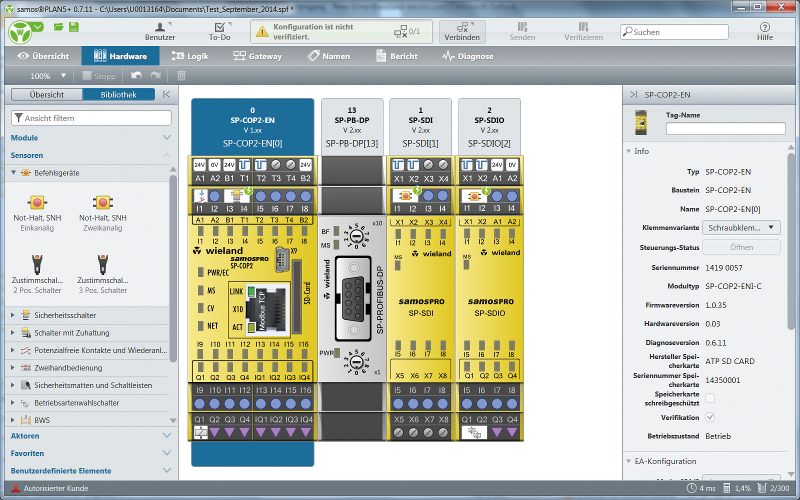New "Grouping" Function for Logic
A print function has been added to the logic analyzer
Help libraries have been improved
Some minor bug fixes
What is the Grouping Function?
The grouping function allows you to simplify your project into smaller groups. You can highlight complex code and group it into a single block. From your main project you see the groups as a single function block, but inside you can have many operations. Also you can add the group multiple times if you have the same operation repeated many times.
How to use the Grouping Function...
- Highlight an area of logic from your code
- Right-Click and select “Group”
- Name your group
- This will create a subpage with the group logic
How to upgrade to SAMOS® PLAN5+ V1.1.2.0
Click on the green Wieland Logo in the top left of your PLAN5+ user interface and select About > Update.
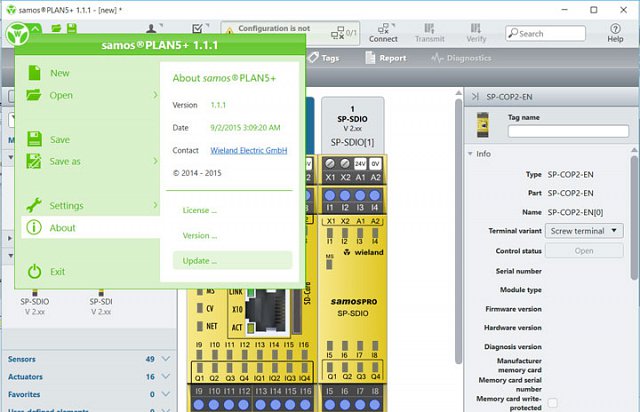
The software will now search for updates and if there is a newer release, the download page will automatically open in your web browser.
Once you are running the latest release, when you check for updates you will receive a message confirming you are all up to date.
When you are starting a new Wieland project, it's a great idea to quickly check if there are any new updates.